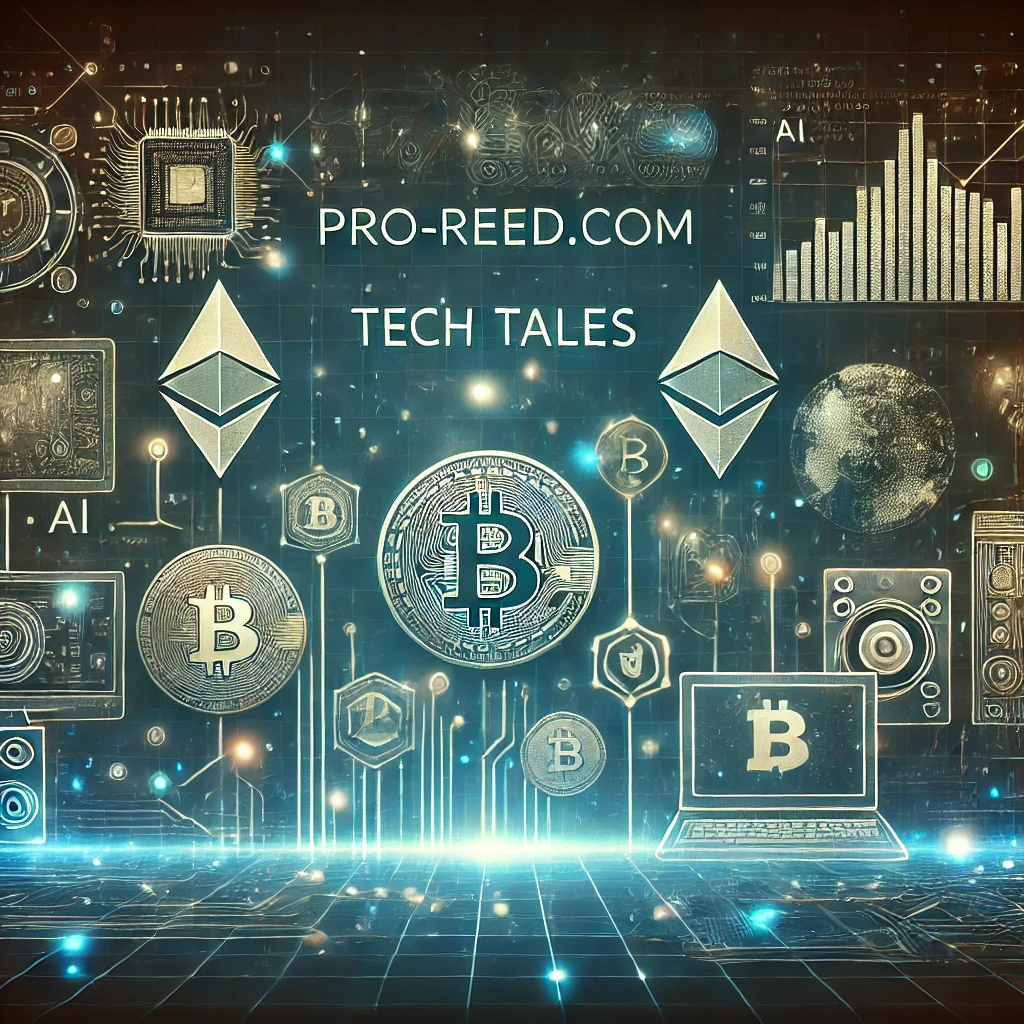In the age of technology, USB chargers have become essential gadgets in our daily lives. They power everything from smartphones and tablets to cameras and gaming devices. However, not all USB chargers are created equal, like the difference between usb 2.0 and 3.0; they come in various types and specifications that can affect charging speed, compatibility, and efficiency. Understanding these differences is crucial for selecting the right charger for your devices. This article will explore the various types of USB chargers, highlight their differences, and provide insights on how to choose the best option for your needs.
USB Charger Types: A Breakdown
There are several types of USB chargers available in the market, each designed for specific applications and devices. The most common types include wall chargers, car chargers, power banks, and wireless chargers.
Wall Chargers: These are the most familiar chargers, typically used at home or in the office. They plug directly into a wall outlet and usually come with one or more USB ports to charge multiple devices simultaneously. Wall chargers come in various power outputs, ranging from 5W for basic devices to 100W or more for high-performance gadgets like laptops.
Car Chargers: Designed for use in vehicles, car chargers plug into the cigarette lighter socket. They allow you to charge devices while on the road, making them a convenient option for commuters and travelers. Many car chargers support fast charging and come with one or more ports, enabling multiple devices to be charged at once.
Power Banks: These portable chargers store electrical energy and can recharge devices on the go. Power banks vary widely in capacity, and some can charge multiple devices simultaneously. They are particularly useful for outdoor activities, travel, or situations where a wall outlet isn’t available.
Wireless Chargers: Utilizing electromagnetic fields, wireless chargers allow devices to be charged without a physical connection. This is achieved through Qi technology, which is standard among many smartphones. Wireless charging is convenient but may be slower than wired charging, making it a good choice for overnight charging or when you’re at your desk.
Key Differences Among USB Chargers
Charging Speeds
One of the most crucial differences among USB chargers is their charging speed, which is primarily determined by their wattage (W) rating. A higher-wattage charger can charge devices faster than a lower-wattage one.
For example, a standard USB charger typically delivers 5W, which is sufficient for basic tasks like charging phones. However, for newer smartphones that support fast charging, a charger rated at 18W or more is often necessary to take advantage of the quick charging feature.
Furthermore, USB Power Delivery (PD) and Quick Charge are two technologies designed to enhance charging speeds. USB PD can deliver up to 100W, making it suitable for charging laptops and other high-capacity devices. Quick Charge technology, developed by Qualcomm, can significantly reduce charging times for compatible devices.
Compatibility: USB Types and Connectors
Another key difference among USB chargers lies in the types of USB connectors and ports they utilize. The most commonly used types include USB-A, USB-B, Micro USB, USB-C, and Lightning connectors.
USB-A: This is the traditional rectangular USB port commonly found on many chargers. It is often used for standard charging cables.
Micro USB: Slightly smaller than USB-A, Micro USB has been widely used for smartphones and peripherals but is gradually being replaced by USB-C.
USB-C: This connector is becoming the new standard for many devices due to its reversible design and ability to support higher power levels and faster data transfer speeds. USB-C also supports various protocols, including USB PD.
Lightning: Developed by Apple, Lightning connectors are proprietary and used primarily for iPhones, iPads, and other Apple devices.
When selecting a USB charger, ensure that it has the appropriate port for your device. Using the wrong connector can lead to slower charging speeds or even damage your device.
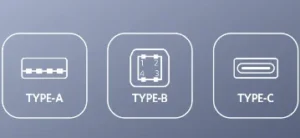
Safety Features and Considerations
Safety is paramount when it comes to USB chargers, as poor-quality chargers can lead to overheating, overcharging, and even device damage. Many reputable charger manufacturers incorporate safety features such as surge protection, temperature control, and overcurrent protection.
Look for chargers that are certified by recognized organizations, as this indicates they have undergone testing for safety and reliability. Additionally, consider purchasing chargers from well-known brands to minimize the risk of encountering faulty products.
Conclusion
Choosing the right USB charger is essential for optimizing your device’s performance and ensuring safe and efficient charging. By understanding the different types of USB chargers, their charging speeds, compatibility with various devices, and safety features, you can make an informed decision that meets your needs. Whether you need a wall charger for home use, a portable power bank for travel, or a fast charger for your latest smartphone, knowing the differences can significantly enhance your charging experience. Always prioritize quality and compatibility to keep your devices charged and ready for action!