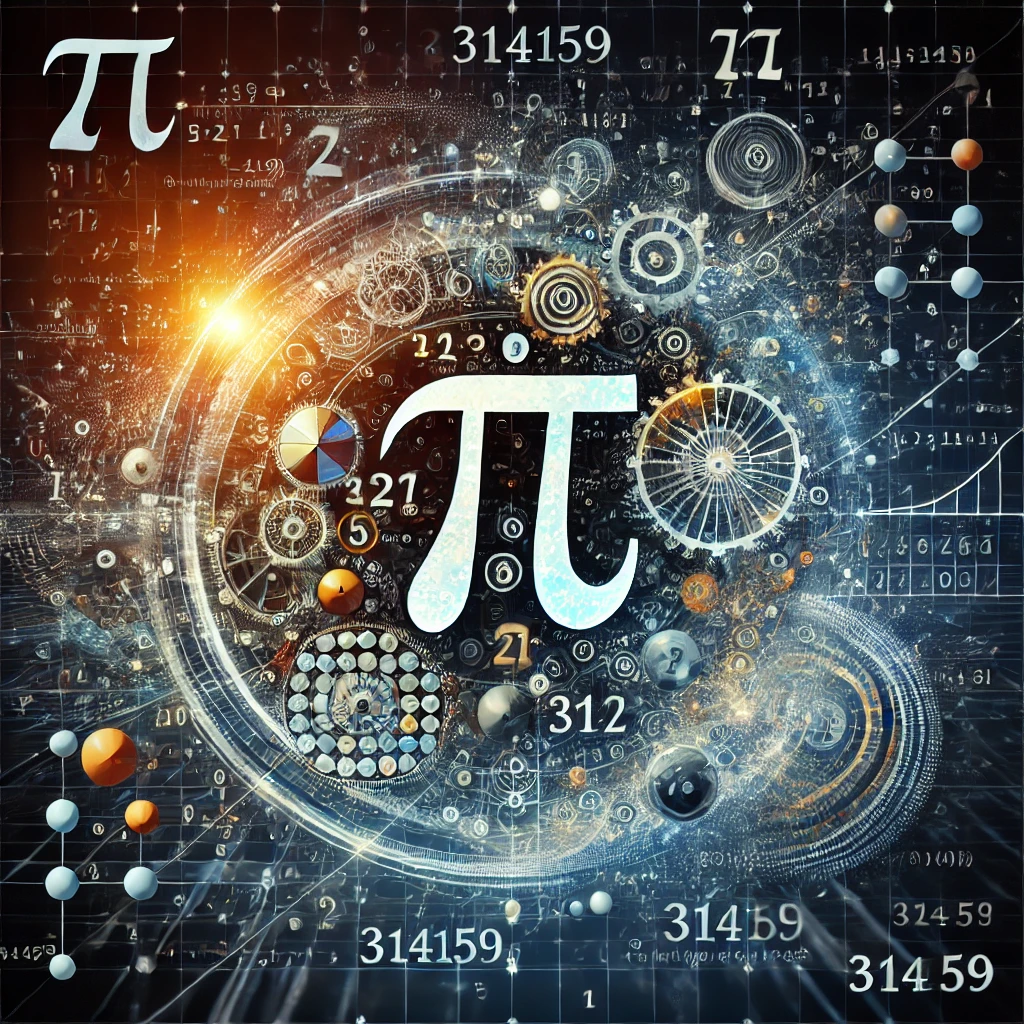In today’s fast-paced business environment, efficient customer support is a must for success. For companies juggling customer inquiries across multiple channels, staying organised can be challenging. This is where KronoDesk download comes into play. With robust ticketing systems, automation, and a user-friendly interface, KronoDesk is designed to revolutionise your customer service. In this article, we’ll explore everything you need to know about KronoDesk, from its features to its installation process, and why it’s the right tool for your business.
What Problems Does KronoDesk Solve for Businesses?
Every business, big or small, faces customer service challenges. Common issues include:
- Missed customer queries: Without a centralised system, it’s easy for emails or messages to slip through the cracks.
- Inefficient workflows: Manual processes slow down response times and frustrate customers.
- Lack of analytics: Without proper data, tracking team performance and improving processes is difficult.
KronoDesk solves these issues by offering a centralised platform that streamlines all aspects of customer support. From ticket management to performance tracking, it helps businesses deliver faster, more effective solutions.
How KronoDesk Stands Out from Competitors
The helpdesk software market is competitive, with tools like Zendesk and Freshdesk offering similar services. Here’s why KronoDesk download is a standout choice:
- All-in-One Solution: Combines ticket management, a customer portal, and a knowledge base in one platform.
- Ease of Use: Simple to set up and navigate, even for non-technical teams.
- Customization: Offers flexibility to adapt workflows, branding, and automation to your business needs.
- Scalability: Suitable for small businesses and large enterprises alike.
Key Features of KronoDesk
Here’s what makes KronoDesk an essential tool for customer support:
1. Centralised Ticket Management
Organise all customer inquiries into a single system. Assign tickets to team members, track their status, and ensure timely responses.
2. Integrated Knowledge Base
Provide self-service options for your customers with a library of FAQs, guides, and tutorials. This reduces ticket volume and empowers customers to find answers independently.
3. Multi-Channel Support
Manage inquiries from email, social media, and live chat in one place. This saves time and keeps your team focused.
4. Automation Features
Automate repetitive tasks like ticket assignment and follow-ups. Your team can focus on solving complex issues instead.
5. Performance Analytics
Track metrics like ticket resolution time, customer satisfaction, and team productivity. Use these insights to improve your support strategy.
6. Customization and Branding
Tailor the interface to match your brand’s look and feel. A consistent experience builds trust with customers.
Benefits of Using KronoDesk for Your Business
A KronoDesk download offers several advantages:
- Improved Customer Satisfaction: Faster response times and self-service options lead to happier customers.
- Increased Productivity: Automation reduces the workload, allowing your team to focus on high-priority tasks.
- Scalable Solution: Whether you’re a startup or a growing enterprise, KronoDesk grows with your needs.
- Cost-Effective: Affordable pricing plans make it accessible to businesses of all sizes.
Real-Life Examples: How KronoDesk Transforms Customer Support
Consider these scenarios:
- Small Business Owner: A boutique store uses KronoDesk to manage customer inquiries across email and social media. With the knowledge base, customers find answers faster, reducing ticket volume by 30%.
- Large Enterprise: A software company automates ticket routing, ensuring technical issues go to the right team. This reduces response times by 40%, boosting customer satisfaction.
These examples show how KronoDesk can be a game-changer for businesses of all sizes.
How to Download and Install KronoDesk
Getting started with KronoDesk download is simple. Follow these steps:
Step 1: Visit the KronoDesk Website
Head to the official KronoDesk website. Explore their features and pricing plans.
Step 2: Choose Your Version
- Cloud Version: Hosted by KronoDesk, requiring minimal setup.
- On-Premise Version: Installed on your servers, offering more control.
Step 3: Create an Account
Sign up for an account. Once registered, you’ll receive a confirmation email.
Step 4: Download the Software
Log in to your account and download the installer for your chosen version. Ensure your system meets these requirements:
- 4GB of RAM
- 2 GHz processor
- 500MB disk space
- Stable internet connection
Step 5: Install KronoDesk
Run the installer and follow the setup wizard. Customise settings like user roles, ticket categories, and automation workflows.
Step 6: Launch and Start Using KronoDesk
Once installed, start managing tickets, building your knowledge base, and improving customer interactions.
Common Mistakes to Avoid When Setting Up KronoDesk
To make the most of your KronoDesk download, avoid these pitfalls:
- Skipping Automation Setup: Automation saves time—don’t skip this step.
- Neglecting the Knowledge Base: A well-maintained knowledge base reduces ticket volume significantly.
- Failing to Train Your Team: Ensure your team knows how to use the software effectively.
Advanced Tips for Getting the Most Out of KronoDesk
- Use Performance Analytics: Regularly review metrics to identify areas for improvement.
- Leverage Multi-Channel Support: Ensure all customer touchpoints are integrated into KronoDesk.
- Update the Knowledge Base Frequently: Add new FAQs and tutorials to address evolving customer needs.
Is KronoDesk Right for Your Business?
If you’re struggling with disorganised customer support or growing ticket volumes, KronoDesk download is worth considering. It’s particularly suited for:
- Small businesses looking for affordable, scalable solutions.
- Enterprises needing advanced automation and analytics.
- Teams managing multi-channel customer inquiries.
Frequently Asked Questions About KronoDesk Download
Q: Is KronoDesk suitable for small businesses?
A: Yes, it’s designed to be user-friendly and affordable, making it ideal for small teams.
Q: Can I customise KronoDesk for my business?
A: Absolutely. You can customise workflows, branding, and ticket categories to fit your needs.
Q: Does KronoDesk offer a free trial?
A: Yes, visit the official website to start your trial.
Q: What support channels does KronoDesk handle?
A: Email, social media, chat, and more.
Conclusion
A KronoDesk download is your first step toward transforming your customer support operations. With features like ticket management, automation, and performance analytics, it’s an all-in-one solution for businesses of all sizes. Whether you’re looking to improve efficiency or enhance customer satisfaction, KronoDesk has you covered. Don’t wait—download KronoDesk today and take your customer support to the next level.